



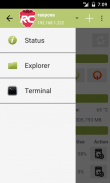






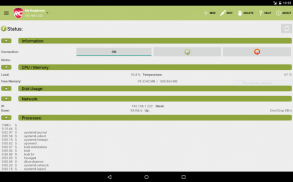
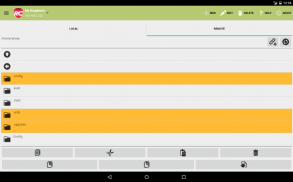
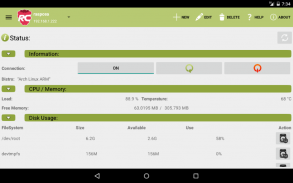
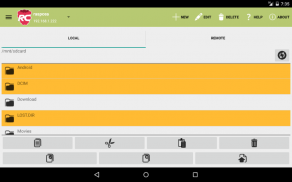
RaspManager

Perihal RaspManager
NOTE: If you like the app, please, consider to leave a feedback and/or rate it :)
General Information:
Check and control your Raspberry Pi ® easily from your smartphone with RaspManager. RaspManager sets connection with your Raspberry Pi ®, via SSH, anywhere**.
RaspManager has three sections: Status, Explorer and Terminal
+Status:
Get your Raspberry Pi ® information: Running processes, available memory, network status, temperature, etc.
- Allows restart and shutdown your Raspberry Pi ® remotely.
- Allows mount and dismount drives and filesystems remotely.
- Allows kill process remotely
+File Explorer:
RaspManager includes a simple file explorer, in order to send and receive files local and remotely.
- Allows copy, cut, paste and delete folders and files from your smartphone.
- Allows send folders and files from your smartphone to your Raspberry Pi ®.
- Allows copy, cut, paste and delete folders and files from your Raspberry Pi ® remotely.
- Allows receive folders and files from your Raspberry Pi ® to your smartphone.
- Allows download files to your Raspberry Pi ®, setting the download link.
+Terminal:
RaspManager includes a simple console terminal, where you can have a full control for your Raspberry Pi ® anywhere.
- It has a commands used history (up to 100 commands).
- To navigate through the command history, you can use volume keys, from your smartphone.
- You can create custom commands and use it in Terminal
+Camera:
- For those who have the Pi Camera you can take photos and preview it on your smartphone (in continuos development).
Requirements to work correctly:
RaspManager needs the following to work correctly:
- A SSH server: Most Raspberry Pi ® distributions has a SSH server installed. Otherwise, you can install the openssh package.
- To show bandwith correctly, it's neccesary have installed the ifstat package.
More Information:
*: Although RaspManager was designed to work with Raspberry Pi ®, due to Raspberry Pi ® is Linux based, RaspManager can run on any Linux distribution , as long as it takes into account the prerequisites.
**: To user RaspManager on external networks it's necessary get your Raspberry.
NOTA: Jika anda suka app, sila, pertimbangkan untuk meninggalkan maklum balas dan / atau menilainya:)
Maklumat Umum:
Menyemak dan mengawal Pi Raspberry anda ® dengan mudah dari telefon pintar anda dengan RaspManager . RaspManager menetapkan sambungan dengan Raspberry Pi ® anda, melalui SSH, di mana sahaja **.
RaspManager mempunyai tiga bahagian: Status, Explorer dan Terminal
+ Status:
Dapatkan Raspberry Pi ® maklumat anda: proses Running, memori yang ada, status rangkaian, suhu, dan lain-lain
- Membolehkan mula semula dan penutupan Raspberry Pi anda ® dari jauh.
- Membolehkan gunung dan dismount pemacu dan sistem fail jauh.
- Membolehkan proses membunuh dari jauh
+ File Explorer:
RaspManager termasuk explorer fail yang mudah, untuk menghantar dan menerima fail tempatan dan jauh.
- Membolehkan salinan, cut, paste dan memadam folder dan fail dalam telefon pintar anda.
- Membolehkan menghantar folder dan fail dalam telefon pintar anda untuk Raspberry Pi ® anda.
- Membolehkan salinan, cut, paste dan memadam folder dan fail dalam Raspberry Pi anda ® dari jauh.
- Membolehkan menerima folder dan fail dalam Raspberry Pi anda ® untuk telefon pintar anda.
- Membolehkan muat turun fail ke Raspberry Pi ® anda, menetapkan pautan muat turun.
+ Terminal:
RaspManager merangkumi terminal konsol mudah, di mana anda boleh mempunyai kawalan penuh untuk Raspberry Pi anda ® mana-mana sahaja.
- Ia mempunyai arahan sejarah digunakan (sehingga 100 perintah).
- Untuk menavigasi melalui sejarah arahan, anda boleh menggunakan kekunci kelantangan, dari telefon pintar anda.
- Anda boleh membuat perintah adat dan menggunakannya dalam Terminal
+ Kamera:
- Bagi mereka yang mempunyai kamera Pi yang anda boleh mengambil gambar dan pratonton pada telefon pintar anda (dalam pembangunan continuos).
Keperluan untuk berfungsi dengan betul:
RaspManager memerlukan perkara berikut untuk berfungsi dengan betul:
- Seorang pelayan SSH: Kebanyakan Raspberry Pi ® pengagihan telah pelayan SSH dipasang. Jika tidak, anda boleh memasang pakej openssh itu.
- Untuk menunjukkan bandwith dengan betul, ia neccesary telah memasang ifstat pakej.
Maklumat Lanjut:
*: Walaupun RaspManager telah direka untuk bekerja dengan Raspberry Pi ®, kerana Raspberry Pi ® adalah Linux berasaskan, RaspManager boleh dijalankan pada mana-mana pengedaran Linux, selagi ia mengambil kira prasyarat.
**: Untuk RaspManager pengguna pada rangkaian luar perlu mendapatkan Raspberry anda.



























